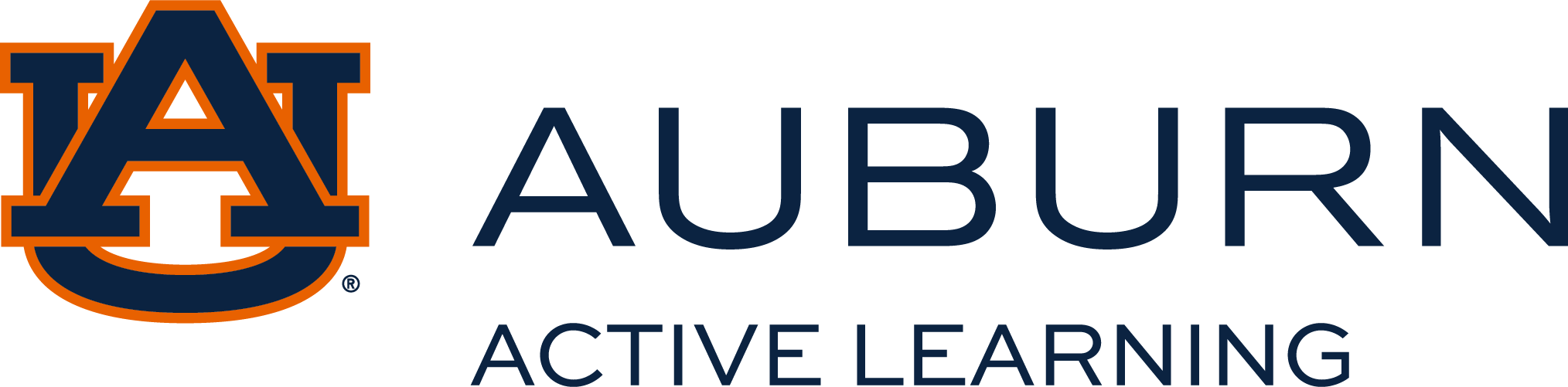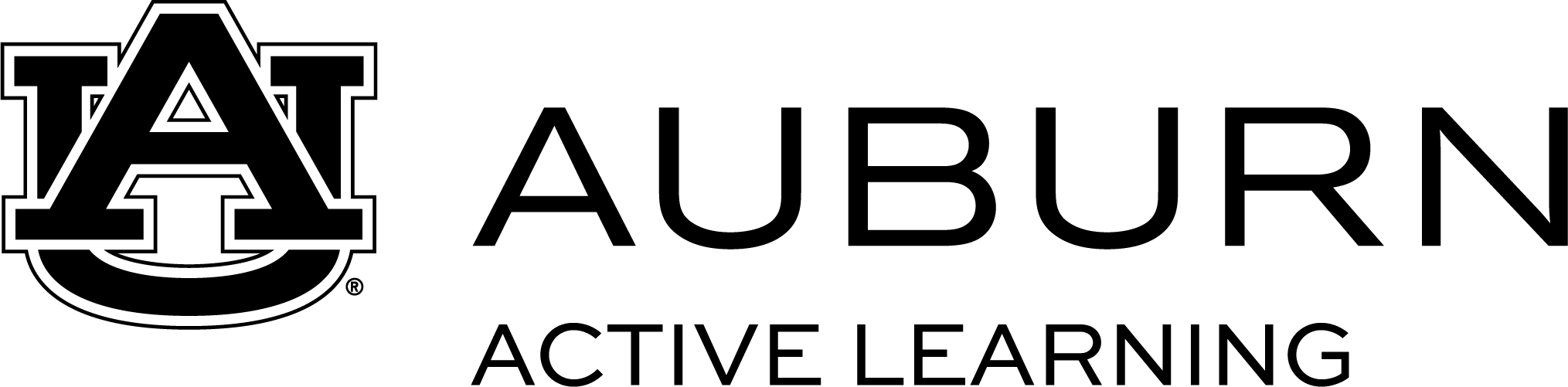Skedda is the reservation system you can use to reserve study spaces in the Mell Classroom Building, RBD Library, and ACLC Ground Floor.
Reservation/Checkout Procedures
To make a Reservation for a study space go to – aub.ie/studyroombooking
Use your Auburn University email address and password – other email addresses are not allowed in the system so that we can ensure only Auburn University students and faculty can reserve the rooms.
The first time you use the system, you will be asked to register your account.
You can have two reservations per day up to four hours each in length.
Reservations can be made one week in advance.
You must CHECKIN using the link provided via email within 10 minutes of the scheduled reservation or the room will revert to open and available for others.
Please be considerate and clean – Capped drinks and simple snack foods work the best. When you leave: erase your whiteboards, push in your chairs, and remove your trash. You will be asked to confirm that these three things will be done when you check in for your reservation.
Remember rooms are not soundproof so please keep conversations at a moderate level.
If you need to leave early you can check out of the system, this opens the room for the next person to reserve.
Polcies and Guidelines for Use of Group Study Rooms
The assignee must be a current AU student.
The walls and windows may not be covered or altered by users of the room.
Rooms must be ready to use when vacated by the assignee. Don’t leave your personal items behind.
Do not move library furniture into study rooms.
The Study Room furniture must stay in the study room, please do not add or remove any furniture.
DO NOT leave the room unattended - the library is not responsible for the loss or theft of personal property.
The swipe device located beside the door DOES NOT check you in, please use the link provided via email to Checkin.
Questions
For study room reservations please contact bighelp@auburn.edu. For classroom reservations please contact otrroom@auburn.edu