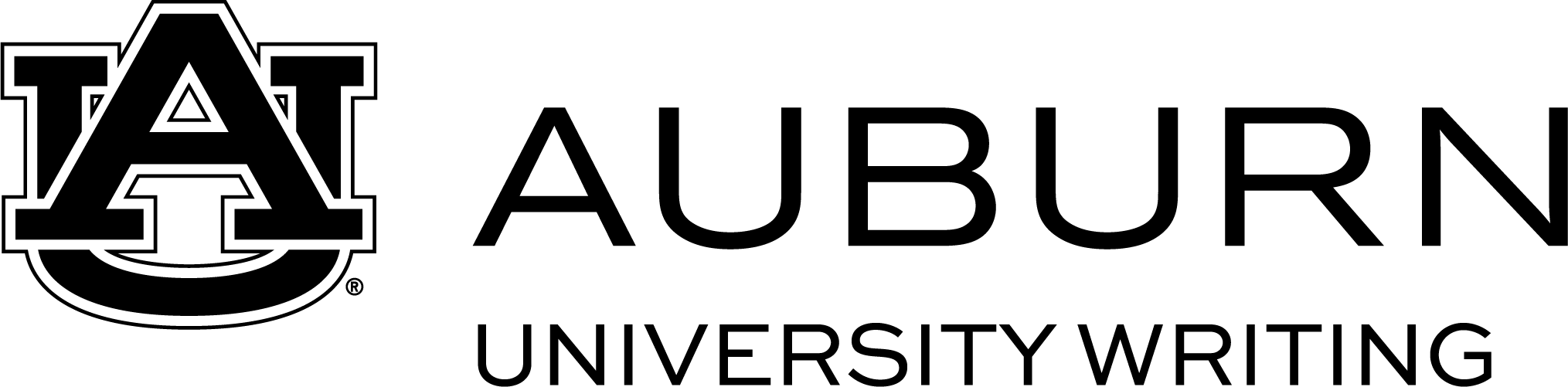Tagged Entries: Accessibility
As you write and communicate with others, it is important that you consider accessibility. The commitment to accessible practice is ongoing and demands recursive critical reflection, education, and feedback, but we hope these resources get you beginning to think about different readers and audiences for your work.
Materials designed by Colby Axelberd, Christopher Basgier, Katharine Brown, Amy Cicchino, Grace Hannah, Mincey Jones, and Layli Miron.
This guide articulates University Writing's recommended practices for accessibility.
This handout guides discussion facilitators in enacting practices like welcoming introductions, rapport building, and strategies for encouraging conversation
This handout helps mentors learn how to build mentor-mentee relationships that take account of meaningful differences in identity and academic major
This handout helps writers create accessible Word and PDF documents with an emphasis on visibility, audibility, and mobility
This guide outlines how to add accessible form fields to an Adobe Acrobat PDF
This checklist helps you evaluate the accessibility of a specific form of digital writing, ePortfolio websites, by reviewing the accessibility of your content and digital design
This document outlines ways of managing nonverbal mechanics, including the upper and lower body, with attention to accessibility for speakers with disabilities
This handout introduces person-centered language and demonstrates how it can be used to foster effective writing
In order to effectively share our research findings with others, we must be able to deliver presentations clearly and impactfully. These resources include tips about oral and visual communication as well as visual design principles that will help engage and inform your audience.
Materials designed by Colby Axelberd, Christopher Basgier, Katharine H. Brown, Amy Cicchino, Carly Cummings, Megan Haskins, Gina Lamka, Andrea Miranda Paez, Layli Miron, Annie Small, Heather Stuart, and Parker Wade
This brief handout outlines elements of oral communication
Once you have a draft of your oral presentation, this peer review worksheet can help you self-assess or get feedback
This handout will help you decide the best way to visually represent your data
This handout introduces you to five principles for visual design: contrast, layout consistency, even alignment, association, and readability
This worksheet is meant to help you put together a presentation. It has been designed for students in aerospace engineering
-
Designing Presentations in Aerospace Engineering Worksheet Word Document
-
Designing Presentations in Aerospace Engineering Worksheet PDF
This handout will introduce you to scientific posters and analyze example posters
This worksheet will help you self-assess a draft of your scientific poster or gather feedback from a peer
This worksheet is designed to help you articulate how you “see” visible materials and what you expect students to do with visible materials in your courses
This document outlines ways of managing nonverbal mechanics, including the upper and lower body, with attention to accessibility for speakers with disabilities
This handout discusses how conferences are hubs of communication (visual, oral, and via networking) and guides researchers through a process of reflection to maximize learning from their conference experiences
This resource complements the "Crafting a Science Elevator Pitch" handout and offers strategies for managing and engaging audiences during a poster session
This resource walks you through building a compelling elevator pitch for your research, with a focus on scientific poster presentations
The writing process can be stressful, and it is easy to feel anxious about writing, struggle to start writing, or lose focus while writing. Use these resources to implement mindfulness strategies such as meditative pauses, progress tracking, and reflective journaling into your writing routine.
Materials designed by G. Travis Adams, Christopher Basgier, Katharine Brown, Michael Cook, Gina Lamka, and Annie Small
This brief handout describes writer’s block and explains its causes
This brief worksheet explains solutions to writer’s block and a short reflective writing prompts to help you begin overcoming your own writer’s block
This is a handout useful for instructors as they help students navigate writer's block
This longer worksheet explains some of the causes of writer’s block and writing anxiety, and it offers reflective prompts you can use to manage writing challenges
-
Using Reflection to Manage Writer’s Block and Writing Anxiety Word Document
-
Using Reflection to Manage Writer’s Block and Writing Anxiety PDF
This handout describes the meditative pause, or brief moments in which you deliberately stop writing and check in with your body, your breath, and your mind, before returning to write
The following meditation script, “Focus into Breathing,” can be used before you write as a way of slowing down a busy mind and focusing attention
This activity helps you recognize your patterns of thought about writing and replace self-defeating thoughts with empowering ones to reduce the occurrence of writer’s block and writing anxiety
This activity combines Cognitive Behavioral Therapy (CBT) and contemplative and embodied pedagogies to help writers externalize and silence an overly harsh inner critic
This brief writing prompt helps writers plan how to use their time productively in a writing session
This worksheet guides you in using expressive writing for self-discovery. You will learn about different types of expressive writing, such as answering prompts or making gratitude lists, and can complete several reflective prompts.
This worksheet provides two brief writing prompts to use as a warm-up as well as to recognize and celebrate moments of growth in writing skills
This writing warm-up encourages writers to affirm their readiness for writing through identifying the strengths they bring to the project
This writing warm-up invites writers to reflect on a semester's worth of writing and recognize moments of growth
This handout discusses the emotional response writers may experience when their writing receives difficult feedback or is rejected for publication. It frames writers' emotions as having an evolutionary purpose and encourages writers to see feedback as a learning opportunity
University Writing's resources page is an Open Educational Resource (OER), or a collection of teaching and learning resources made publicly available with copyright licensing that allows others to share and adapt our materials. Creating an OER can be a lengthy process, and we have worked to develop a sustainable model for OER creation and maintenance. We hope that these resources allow other OER creators to develop a sustainable process for their projects.
Materials designed by Katharine Brown, Amy Cicchino, Mark Smith, Layli Miron, and Heesun Yoon
Three members of University Writing's OER Team—Katharine H. Brown, Mark Smith, and Heesun Yoon—wrote a peer reviewed article on their work with the OER project. In this article, published by the Global Society of Online Literacy Educators in the Online Literacies Open Resource, the authors describe and demonstrate processes for creating accessible documents and PDFs
In a peer reviewed article published in Research in Online Literacy Instruction, University Writing OER Team members Katharine H. Brown, Mark Smith, and Amy Cicchino present a model for developing an OER. Their scalable model emphasizes sustainability through the processes of OER creation and maintenance
-
Creating an OER that Lasts: A Sustainable Model for Design, Publication, and Maintenance webpage
-
Creating an OER that Lasts: A Sustainable Model for Design, Publication, and Maintenance PDF
This spreadsheet template can be used to track your progress as you prepare resources for OER publication; it is particularly useful for managing a large number of resources housed in a cloud storage system
This document guides University Writing's team through the process of preparing new or revised materials for publication to the OER; this guide can be adapted for you own context for uploading or preparing and publishing resources
This spreadsheet template can be used by OER creators to manage needed OER updates; the provided columns can be used to track each document's accessibility and readiness for publication
This guide articulates University Writing's recommended practices for accessibility. We use this guide while preparing accessible resources for publication to our OER; further, it includes guidance on effective practices which can inform the design of materials
Not everyone is an expert in visual design, but these resources will help you learn some core principles for an effective and accessible ePortfolio design.
Materials designed by Andrea Miranda Paez, Heather Stuart, and Parker Wade
This handout introduces ePortfolio creators to five principles for visual design: contrast, layout consistency, even alignment, association, and readability
This handout introduces ePortfolio creators to introductory concepts of accessibility like navigation, use of heading styles, color choice, alternative text, link embedding, and captions. If you would like to learn more advanced strategies for accessible design, please see our entry on Accessibility and Writing
When creating and designing your ePortfolio, you will want to respect the safety, privacy, and creative works of others. In addition to these resources, we encourage you to also visit AAEEBL’s Digital Ethics Principles for ePortfolios, which University Writing was active in creating.
Materials designed by Toni Carter, Amy Cicchino, and Heather Stuart
This handout walked ePortfolio creators through considerations for legal and ethical ePortfolio practices.
This handout introduces you to concepts like copyright and fair use. Because ePortfolios can include existing media, ePortfolio creators are at risk for copyright violation. The handout includes key terms, frequently asked questions, and some scenarios to help you apply your growing knowledge of copyright and fair use.
This checklist helps you evaluate the accessibility of your ePortfolio site by reviewing your content and digital design.
You need a space to host and build your ePortfolio site. These resources will help you consider what questions you should ask as you are assessing different platforms regarding content, privacy, and accessibility. Then, you can learn about the benefits and drawbacks of three popular ePortfolio building platforms: Wix, Weebly, and WordPress.
Materials designed by Lucas Adelino, Heather Stuart, and Parker Wade.
This brief handout gives tips on helping ePortfolio creators share, protect, or enhance the privacy of their ePortfolio
This handout compares three popular ePortfolio platforms—Weebly, Wix, and WordPress—to discuss differences in ease of use, customization, storage, support, and settings
-
Choose a Platform: Comparing Weebly, Wix, and WordPress Handout Word Document
-
Choose a Platform: Comparing Weebly, Wix, and WordPress Handout PDF
If you’ve chosen Weebly as your ePortfolio platform, this handout can help you get started!
If you’ve chosen Wix as your ePortfolio platform, this handout can help you get started!
If you’ve chosen WordPress as your ePortfolio platform, this handout can help you get started!
As you begin using your ePortfolio platform, try working through this list of tasks to learn about your website builder
This handout introduces ePortfolio creators to introductory concepts of accessibility like navigation, use of heading styles, color choice, alternative text, link embedding, and captions. If you would like to learn more advanced strategies for accessible design, please see our entry on Accessibility and Writing