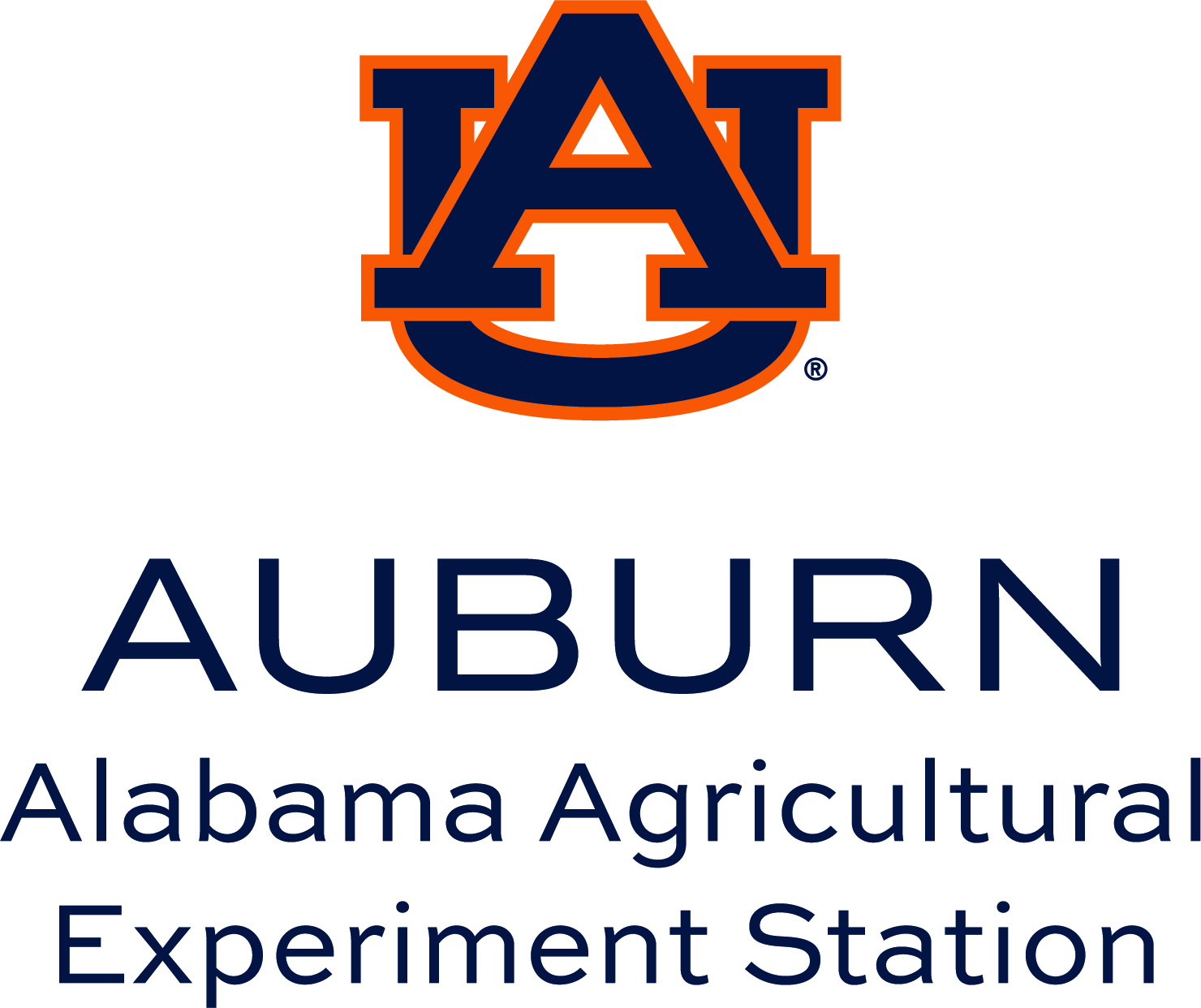COI Disclosure Profile
Endeavor COI Module
The Electronic Research Administration System "Endeavor" houses the COI Module for employees to submit their annual COI disclosures. You will receive a notification via e-mail when it is time for you to log in to the new system and complete your COI Disclosure Profile.
The COI questionnaire is very similar to previous years. It will ask about your outside interests including equity interests, board positions, outside employment, consulting, paid travel, authored works used in the classroom, intellectual property, entities doing business with the institution, etc., as well as some general questions related to your interests in the entities disclosed. This is to ensure compliance with federal research regulations, state ethics laws, and university policy.
It will also ask about individuals you are related to at Auburn University, Auburn University at Montgomery, the Alabama Cooperative Extension System, and the Alabama Agricultural Experiment Station. This is to ensure compliance with state nepotism laws and university policy.
Disclose any other interests that may have the appearance of influencing your university decisions and actions. Transparency is the first step in mitigating potential conflicts of interest.
How to Complete COI Disclosure Profile
Faculty PreApprovals
The Endeavor ERA system allows submissions for PreApproval Requests (PAR) for faculty to engage in private consulting, outside professional services, and other appointments. This is replacing the Faculty Application for Permission to Engage in Private Consulting in Sharepoint starting Spring 2024.
Training
Enroll in CR501E Conflicts of Interest and Conflicts of Commitment in ElevatED. Complete this self-paced e-learning module to become familiar with conflicts of interest and the Huron COI disclosure system. Log in to ElevatED in AU Access and complete whenever it's convenient for you.
Register for one of our live Zoom sessions RM104V as we walk through completing your COI Disclosure Profile and how to submit a faculty Preapproval request for consulting or appointments. Register for a session in ElevatED in AU Access.
Monday, March 25, 2024, 2:30 - 3:30 pm
FAQs
Outside employment includes side jobs, professional services, or any regular activity where you are providing goods or services for compensation. This could include skilled labor (lawn maintenance work, painting, woodworking, electric, plumbing, etc.), professional services (accounting, real estate, I.T., legal, teaching, advisory, event planning, fundraising, etc.), or otherwise working for another entity as an employee or independent contractor.
If you have a second job/moonlight (Walmart, Uber, restaurants, etc.) or a hobby job (selling goods such as make-up, jewelry, supplements, bakery, Etsy shop, etc.) it should only occur on nights, weekends, or holidays or take approved leave to avoid a conflict of commitment. Any performance issues due to conflicts of commitment should be addressed by supervisors.
If you still do not find the entity you are looking for after a few wildcard keyword searches, you may add an entity by clicking the elipse (...) and typing the entity in manually.
If you do not find the individual you are looking for after a few searches, you may add an individual by clicking the elipse (...) and typing their name manually and identifying their organization (AU, AUM, ACES, AAES) and department (select from a prepopulated list - remember to use the % for wildcard searches; for example %math will find "Dept of Mathematics" at AUM and "Mathematics & Statistics" at AU.