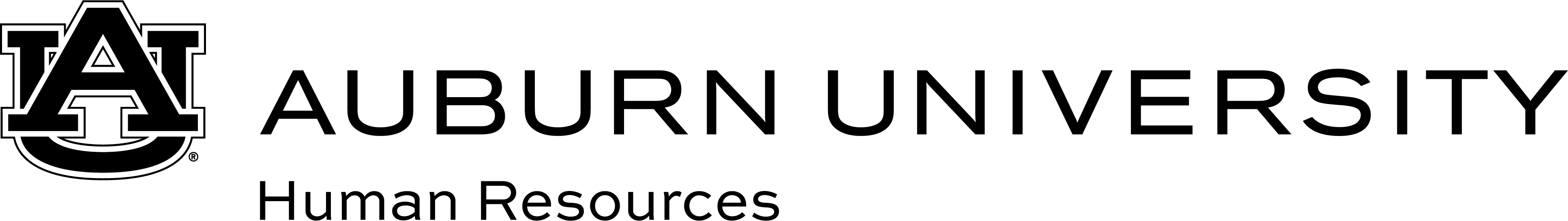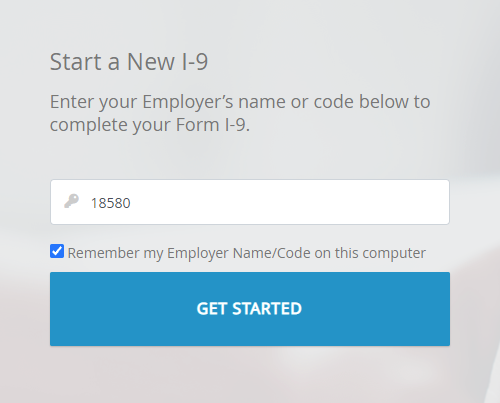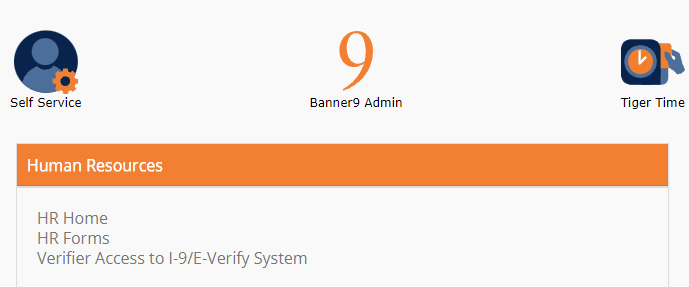Policy on Verification of Employee Eligibility for Employment
Auburn University and Auburn Montgomery (AUM) must employ individuals who can legally work in the United States – either U.S. citizens or foreign citizens who have the necessary authorization.
To manage the work authorization process to ensure compliance, Auburn utilizes an electronic Form I-9 and the E-Verify system. E-Verify is an internet-based system that compares information from an employee’s Form I-9 (Employment Eligibility Verification) to data from the U.S. Department of Homeland Security and Social Security Administration records to confirm employment eligibility. Several hundred thousand employers in the United States, including many higher education institutions, use E-Verify.
Auburn and AUM utilize Equifax as the E-Verify agent for electronic I-9 management. The online Form I-9 is the same as the paper form. However, an employee and an authorized user representative can complete the required information on a computer by visiting a specified computer link/location address.
Please note that only new employees and some current employees who are performing work on a designated federal contract are required to utilize the new system.
If you have additional questions, contact Auburn University Human Resources (AUHR) at 334-844-4145.
Authorization
Access must be requested for all authorized users needing access to the system as a function of their position access. The following steps must be taken:
-
The request is submitted by utilizing the Administrative Security Request System in Self-Service Banner. The Human Resources Liaison (HRL), Financial Liaison and/or division IT professional should have access to make the request.
-
Access is correlated to the Timekeeping Location (TKL).
-
The role assigned for access is as follows:
-
HRL: HRManager
-
Departmental User: FieldBasicManager
-
Accessing the System
-
Employees should visit newi9.com and enter 18580 as the Employer Code.
-
The I-9 Verifier should find the Verifier Access to I-9/E-Verify System link on the AU Access page.
Informational Session
In June 2017, Leanne Fuller and Ann Shore from AUHR offered an informational session on the electronic I-9 and E-Verify process to University verifiers. This session focused on common questions and mistakes and attendees also had the opportunity to ask questions. The recording and slide presentation from the June 8 session, which was held at OIT, is posted below. An "Acknowledgment of Training Completion" form is also posted below.
United States Citizenship and Immigration Services (USCIS) Resources
Equifax Guides
Action Items - I-9 Dashboard
-
I-9 Pending Completion: This category references that Section 1 of the Form I-9 has been completed electronically and is awaiting completion of Section 2. Note that Section 1 will remain available for a period of 90 days
-
Reverification Due: This category references when a Reverification is due on an employee’s employment eligibility with a defined expiration date. Notices are sent from Banner beginning at 90 days from expiration date for an action to take place to update the work authorization.
-
Receipt Due: This category represents when a receipt was presented as a document in the verification process that will require updating when the employee receives the document.
-
SSN Applied For: This category represents when an employee has not been issued a number by the Social Security Administration and indicates in Section 1 completion that the Social Security number (SSN) has not been issued. This action will result in the need to update the Form I-9 record with the number when received by the employee. Note that the E-Verify action will not initiate until an SSN has been issued and updated on the record.
-
E-Verify Issues: This category represents when an employee has an open E-Verify case attached to the Form I-9 record. There are multiple statuses within the category that may require action by the employee and/or employer.
Frequently-Asked Questions
-
It streamlines the verification process and makes it more consistent.
-
It ensures timely completion and accuracy.
-
It is more secure and protects personal information.
-
It offers forms that are centrally located.
-
It reduces paper and eliminates the risk of form misplacement.
-
It allows for reporting and tracking.
-
It decreases manual handling of the forms.
-
It helps ensure that Auburn and AUM continue to follow the law, as penalties are costly.
-
Paperwork violations can cost $234 to $2,332 per Form I-9.
-
Knowingly hiring or continuing to employ unauthorized employee can cost $583 to 23,331 per occurrence.
-
Criminal penalties can result in up to six months of prison.
-
For new hires, employees are responsible completing Section 1 while the Onboarding Center (or Temporary Employment Services for TES employees) is responsible for completing Section 2.
The hiring department plays an instrumental role in monitoring the onboarding task list and I-9 system for satisfactory completion.
The authorized user must complete Section 2 no later than the third day of employment to be in compliance. The department onboarding contact or HRL will collaborate with the Onboarding Specialist (or TES for TES hires) to help the employee take the appropriate action to visit the Onboarding Center so they can present documents and complete Section 2.
The E-Verify system requires that the new employee have a valid SSN. If the new employee does not have an SSN, the I-9 can still be processed with an indicator on Section 1 of “SSN APPLIED FOR.” The employee is allowed to work temporarily without the SSN or the E-Verify system result.
The employee must be instructed to provide the authorized user with the new SSN as soon as possible so they can update the record to enable the E-Verify action to run.
The AUHR Records unit monitors employee records for Auburn to communicate the need of SSNs. A department should monitor the records as well and give guidance as needed or forward the copy of the Social Security card utilizing the secure document upload.
E-Verify requires that the employee’s SSN is included in Section 1 of Form I-9. However, the Form I-9 process can be initiated if the employee has applied for an SSN and the SSN has not been issued. The employee will select the option “SSN Applied For” radio button.
The employee must provide their SSN to the department within 90 days. Sometimes there are delays in the receipt of the Social Security card.
-
In the Quick Search box, employees who did not have their Social Security number issued at the time Form I-9 was initiated can be monitored.
-
Click on the “SSN Applied For” link on the Quick Search box. Click on the employee name link to access the “Employee Detail” page for the employee.
-
Click on the Section 3 button and enter the employee’s SSN to resolve the “SSN Applied For” status. By entering the SSN, Form I-9 will automatically submit the employee’s information to E-Verify, if eligible.
No, only new employees effective April 17, 2017, and current employees who are performing work on a federal contract in which the Federal Acquisition Regulation (FAR) E-Verify clause is included in the contract. Federal contracts and solicitations issued after Sept. 8, 2009, (or such other later date to be determined) will include a clause committing/requiring Auburn to use E-Verify for newly hired and current employees assigned to the contract.
Yes. Employees directly performing work on a covered contract are exempt from E-Verify requirements if the employee meets one of the following guidelines:
-
Has been continuously employed at Auburn since Nov. 6, 1986
-
Holds an active U.S. Government security clearance of confidential, secret or top secret
-
Has had a background investigation completed and credentials issued pursuant to Homeland Security Presidential Directive (HSPD)-12
No. Federal regulations prohibit prospective employers from using E-Verify prior to the applicant’s acceptance of a job offer. However, after the employee has both accepted the job offer and filled out the Form I-9, the department may use E-Verify to confirm a newly hired employee’s employment status before their start date.
Note: The Department of Justice, Civil Rights Division, investigates and prosecutes the inappropriate use of E-Verify and may issue monetary and non-monetary penalties up to and including prohibiting Auburn from receiving federal funding.
They will only be able to see the locations (timekeeping locations) assigned in their division. If you are an HRL or HRL backup and you do not see a timekeeping location, please contact the Employer Super User in AUHR at humnres@auburn.edu or call the AUHR Records unit.
The E-Verify process is initiated automatically in the system with the completion of Section 2 of Form I-9. The authorized user is expected to monitor the E-Verify result to ensure that no issues arise when the inquiry is sent to E-Verify. If no issues arise, the system will automatically close the case as authorized.
The E-Verify system compares the employee’s information against both the SSA and DHS databases and a confirmation will be generated in about five seconds, generally depending upon the government system activity. A discrepancy with one or both databases may result in a status referred to as a tentative non-confirmation (TNC). The Onboarding Center (or TES) will work directly with the employee and/or agency in the next steps of the process.
-
If the system check confirms employment authorization, the case details page will indicate “Employment Authorized.”
-
If the system check does not confirm employment authorization, the report will indicate other statuses that will require further action by Auburn and/or the employee.
-
There are instances where errors are indicated. Each error will be researched and AUHR will work with Equifax on a compliant solution.
-
All statuses are monitored by the Onboarding Center and AUHR will take the appropriate steps for a satisfactory and compliant resolution.
-
The Onboarding Center representative (or TES for TES hires) will review the record to ensure the data that was initially entered is accurate. The authorized user must inform the employee of the TNC and determine whether the employee intends to contest the results.
The E-Verify system will allow printing of a form titled “Notice to Employee of Tentative Non-confirmation” that must be signed by the employee. The employee must complete the form, denoting a check mark to record his or her decision to contest or not to contest the result. The system will record the decision and subsequent actions will be required depending on the decision. Please note that a tentative non-confirmation must be presented for a resolution within a 10-day period.
-
Check the information to see if a data error occurred while the information was entered. If there is a data error, select the “Close Case” option due to invalid data. The authorized user should discuss with the employee that a new Form I-9 will need to be completed, and then complete a new Form I-9.
-
If the authorized user cannot confirm that a data error has occurred, notify the employee and discuss the TNC.
-
Confirm with the employee whether they will contest the TNC.
-
If the employee elects not to contest:
-
The employee must check the form and sign it in the E-Verify system.
-
Resolve the case in the system by selecting “Unauthorized/terminated.”
-
Terminate the employee (if employed) and do not allow them to work.
-
The department will be notified. A copy of the decision will be maintained in the system and the employee’s personnel file if a termination of a record was needed.
-
-
If the employee elects to contest:
-
Click on the continue button on the Employee Detail page.
-
Review the information displayed on the screen to confirm accuracy.
-
Click “Continue.”
-
Follow the instructions to print the Further Action Notice.
-
Provide a copy of the Further Action Notice to the employee and click checkbox No. 3 to confirm that the employee has been provided the notice.
-
Click “Contest.”
-
Click “Refer Case” to update the case status to the employee referred.
-
Click on the icon displayed to print the “Referral Date Confirmation” and give it to the employee.
-
Click checkbox No. 3 to confirm that the employee was given the “Referral Date Confirmation.”
-
Click on “Complete.” (This signifies that the employee has successfully been referred to SSA and/or DHR.
-
The authorized user must monitor the case status daily for updates. Note: The employee has eight government workdays to contact the SSA or DHS to resolve the issues.
-
Important: The Onboarding Center (or TES) will monitor the cases and provide instructions to the employee. If needed, the department will be contacted for assistance.
If the employee chooses to contest the TNC, they are entitled to continue working during the contest period. Prior to a final non-confirmation, no adverse action, including suspension or termination, may be taken against the employee. The authorized user must refer the employee to either the SSA or DHS, depending on the type of document at issue.
-
To resolve a tentative non-confirmation from the SSA, the employee must contact the SSA within eight federal work days. The SSA will automatically issue a final non-confirmation 10 federal work days after issuance of the referral if the employee fails to meet this deadline. A final status will be updated in the electronic system and a copy of the final notice will be maintained in the system.
-
In some instances, the SSA needs more than 10 federal workdays to resolve a case. In these instances, the SSA will notify the Auburn contact that the case is still pending.
-
To resolve a DHS discrepancy the employee must contact the DHS within eight federal work days.
-
The DHS will automatically issue a final non-confirmation, a “DHS No-Show,” if 10 federal work days have passed since the referral and the employee has not contacted the DHS. The authorized user must close out the E-Verify case with a “Final Non-confirmation.” A copy of the final notice should be maintained in the system and a copy in the personnel file.
-
The DHS will respond to most of its referral cases within 24 hours, although some responses may take up to three federal work days. In some cases, the DHS needs more than 10 federal work days to resolve employment eligibility and the Auburn contact will receive a “Case in Continuance” response. DHS will notify the employee and/or Auburn contact when the verification process is complete.
With either an SSA or DHS referral, if the employee chooses not to contest, they should indicate the decision in the E-Verify system. The authorized user will resolve the case in the system. If the employee does not contest, the authorized user must choose “Unauthorized/terminated” and the department will be notified.
The decision documentation must be provided to AUHR, Attn: Records unit, to support any termination record. The copy will be maintained in the employee’s personnel file if the record was entered in the AUHR system and required the termination.
Copies of all documents presented and used to verify the identity and work status of the employee are required to be uploaded into the electronic system. To ensure that the personal identifiable information (PII) of the employee is protected, these documents must be saved to a secure location that is accessible for uploading the documents in the system. All divisions have secure, network scanners available to scan and upload documents to I-9 system. Please delete the copies from the location where they were saved electronically.
A link is available in Banner Self-Service on the Employees tab labeled “Verifier Access to I-9/E-Verify System.” Please note that the Onboarding Center (or TES for TES hires) will complete the I-9s for new hires if the employees are located in the Auburn area.
If a remote hire is needed, please coordinate to ensure an authorized agent completed the I-9. Please work with the Onboarding Center (or TES for TES hires) for further guidance. Any departmental authorized user may complete the reverification (Section 3) process.
Visit the AUHR website or email univhr@auburn.edu.
Completion of I-9s/E-Verify Required
-
The Employer Code for Auburn University is 18580.
-
Section 1: Please visit newi9.com, complete Section 1 of the electronic form, and sign it with an electronic signature no later than the first day of employment (the first day that you begin working for pay).
-
Section 2: Please contact your Onboarding Specialist or TES, or refer to your offer letter for additional information on completing Section 2.
-
As a reminder, you must provide documentation in person, including a photo identification, to complete Section 2.
Federal Contract Requirements
Which types of contracts include the requirement to use E-Verify?
The E-Verify requirement will be included in:
-
All prime federal contracts with a period of performance longer than 120 days
-
A value above the simplified acquisition threshold of $100,000
-
All subcontracts for services or for construction with a value over $3,000
Which federal contracts are subject to E-Verify?
Covered contracts include a specific clause that specifies the requirement to use E-Verify. The Office of Sponsored Programs will notify departments when they have a contract that includes the E-Verify requirement after the contract is fully executed. Refer to the Procedures for E-Verify Verification for Assigned Employees on Federal Contracts on the Human Resources Procedures found by visiting AUHR Procedures.
What is the timeline for completing an E-Verify action on a current employee?
For current employees working on a contract covered by E-Verify requirements, departments are required to initiate the E-Verify check within 30 calendar days after the contract is awarded.
How does a department receive additional guidance regarding Federal Contracts requirements?
Departments should work with AUHR for further guidance in verifying the E-Verify completions that are needed.
Remote I-9 Instructions
Remote completion of Form I-9 should occur when verification cannot be completed in person at Auburn within the compliance period of three days of hire.
An employee of another institution or a non-relative may act as an authorized agent of Auburn for the purposes of executing the Form I-9 work authorization verification (Section 2) and viewing the original documents in person.
-
For Staff, Faculty and Student guidance, contact the Onboarding Center at onboard@auburn.edu or 334-844-1763.
-
For Temporary employee guidance, contact Temporary Employment Services (TES) at testime@auburn.edu or 334-844-4145.
Important Contacts
1530 East Glenn Avenue, Auburn, AL 36830
334-844-1763
1550 East Glenn Avenue, Auburn, AL 36830
334-844-4145