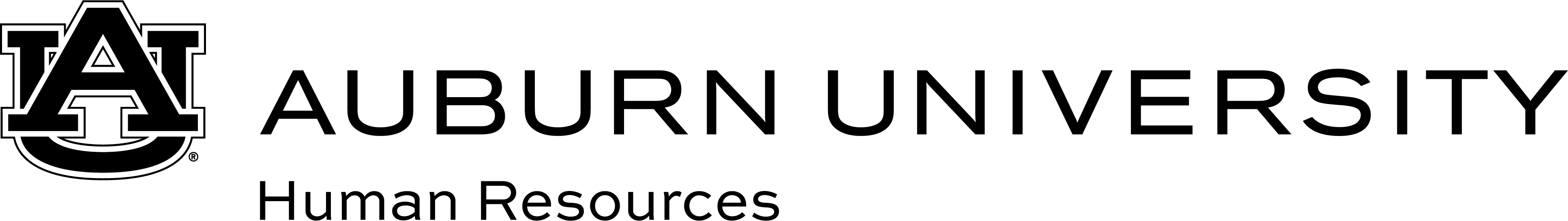Online calculators are available in Self Service Banner to assist you with determining your contribution percentages and completing the Salary Deferral Agreement forms. Below are instructions to assist you in accessing the calculator:
From the AU home page:
-
Click on "AU Access."
-
Sign on with your user name and password.
-
Select the "Employee Services" tab.
-
Click on "Self Service Banner."
-
Click on the "403(b) Percentage/Match Calculator (or Roth)" or the "457(b) Percentage Calculator (or Roth)." This will bring up your (base) salary, current tax deferred annuity deduction and contribution. It will also give you the percentage of your base salary that you are currently contributing.
-
Enter the percentage of pay you wish to contribute in the "Calculate Percentage" field for either the pre-tax elective deferrals or Roth elective deferrals (This must be in whole percentages.) Check the appropriate box.
-
Select the plan provider from the drop-down menu.
-
Select the desired effective date.
-
Click "Calculate" - this will give the amount of deduction and the amount the university will match. (Steps 6 and 9 can be repeated until the amount to be deducted is the amount you would like to contribute as well as the amount the university will match.)
-
Click "Next."
-
After reviewing the information on the form, click "Next Step."
-
Print and sign the form; send to Auburn University Human Resources. (Payroll & Employee Benefits)
Blank Salary Deferral Agreement Forms for 403(b) and 457(b) are also available.