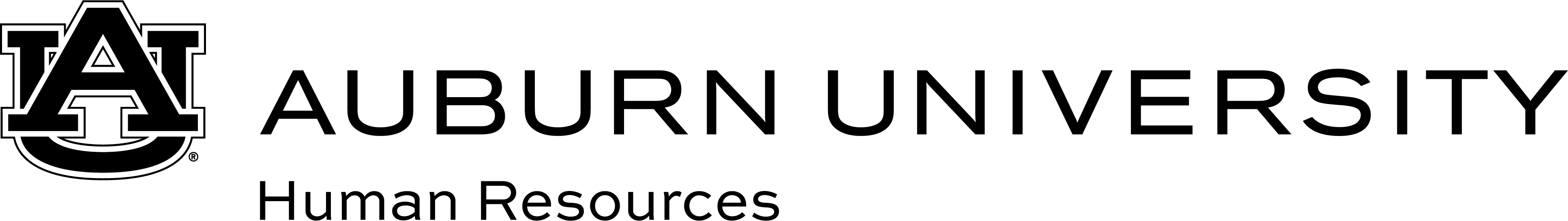content row
Enroll with Ease
You can select your 2025 benefits with just a few clicks of the mouse! Beginning on Oct. 1, you can go to AU Access (look for the Benefits Enrollment icon with an umbrella) to:
-
Review your current insurance elections.
-
Change your elections.
-
Enroll in or cancel optional benefits.
-
Verify or update beneficiary(ies) information.
Enrollment Instructions
IMPORTANT: You must select your 2025 benefits via AU Access. Benefits enrollers are available if you need assistance. The instructional video applies to steps 3 through 7.
-
Log in to AU Access and authenticate through DUO.
-
Click the Benefits Enrollment icon.
-
Find the card labeled "Employee Benefits",
-
And then click on the umbrella ("Online Benefits & Enrollment").
-
-
You will see a welcome screen that offers additional information about Open Enrollment. Read the information on the screen and then, in the bottom right-hand corner, click the word Next in the orange box to continue.
-
First, review and update your contact information along with personal information about you and/or your covered dependents.
-
To make any updates, just type over the field you wish to update and press Next.
-
Fields in italics are recommended but not required.
-
On the Dependents screen, you can select the pencil to update information.
-
If you are adding dependents for the first time, you will need their Social Security number. You will also need to submit documentation proving that eligibility requirements have been met.
-
-
You will then be able to review each of your benefit elections and make your choices. We recommend that you start at the top and review each benefit. At the top of each screen is important information to review.
-
At any time, you can go back to the home page or previous pages. Just look for the links near the top left-hand corner, under the interlocking AU logo.
-
The Forms Library is located near the top right-hand corner and houses plan summaries and documentation that you may need to review.
-
You may log in as many times as needed. If you need to stop and return later, that's fine. It will save your progress during each session.
-
IMPORTANT: If you are adding a dependent, you must select the respective benefits that you want them enrolled in.
-
-
Once you review your final selections and verify the benefit coverages that you selected for you and your dependents, you must sign and submit the enrollment confirmation form.
-
Once you complete enrollment, you should print or download a copy of the benefit verification for your records.