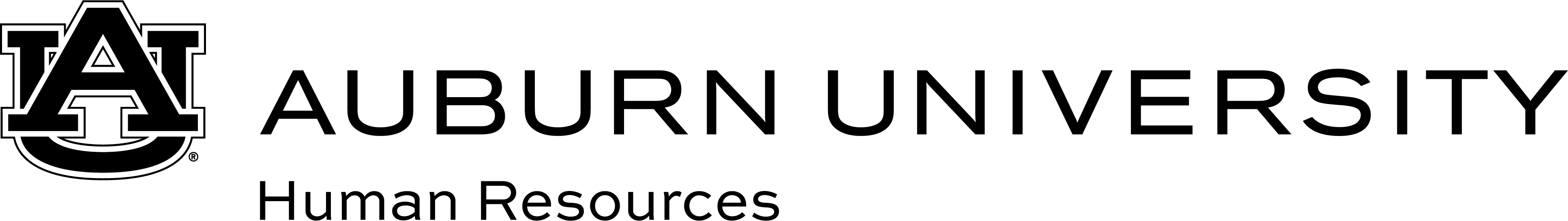content row
This page explains the online Access Request Form process. Requests may be sent to four groups:
-
Employee ID – This form should be used for account requests and deactivations for AU Affiliate personnel*, sponsored guest accounts, and the faculty role for graduate teaching assistants (GTAs). There is no need to complete this form to obtain an account for faculty, staff and students.
-
Parking Services – This form should be used for parking hangtag requests and deactivations for AU Affiliate personnel* and temporary employees (TES). There is no need to complete this form to obtain parking permits for faculty, staff and students.
-
Access Control – This form should be used for All Access Control (key and card swipe) requests, including faculty staff, students and affiliates.
-
Library – This form should be used for library access for AU Affiliate personnel* and TES. There is no need to complete this form to obtain library access for faculty, staff, and students.
* Affiliates are non-student, non-AU employees, who are associated with, but not paid by Auburn University. They are individuals such as contractors, cooperating staff, residents, interns, visiting scholars, research collaborators, visiting students with a special program, volunteers, alumni, aquatic clients, library patrons, OLLI, AU Medical Clinic employees, AU Federal Credit Union employees, etc.
Who Has Permission to Submit an Access Request Form?
The new request form may be accessed by deans, directors, department heads**; affiliate sponsors† and/or their designees.
** Individuals listed on the Deans, Directors, Department Heads (DDDH) Banner Report, approved by the President's Office
† Sponsors of Affiliate groups which are maintained by Employee ID Card Services
The designees will be assigned by a dean, director, department head or affiliate sponsor as either an alternate approver or form submitter.
The form will be used to request the above access.
Important to Note
ID Card Services does not offer access for:
-
Access Control
-
Parking Services
-
Auburn University Libraries
Please call 334-844-1763 for additional information on these services. In addition, ID Card Services does not issue Duo security tokens. However, they can be obtained from the Ralph Brown Draughon Library bookstore (second floor).
Deans, Directors, Department Heads, Affiliate Sponsors and Alternate Approvers
If you are a dean, director, department head, affiliate sponsor or an alternate approver created by one of the aforementioned groups of individuals, you may create Alternate Approvers or Form Submitters. Instructions are available on the Office of Information Technology website.
Form Submitter
Form Submitters can complete the Access Request Form on behalf of a dean, director, department head, affiliate sponsor or an alternate approver. However, their requests have to be approved by the dean, director, department head, affiliate sponsor or an alternate approver before it can move forward.
(Reminder, you must be a a dean, director, department head, affiliate sponsor or an alternate approver to create Form Submitters)
Alternate Approver
Alternate Approvers can complete the Access Request form on behalf of a dean, director, department head or affiliate sponsor. Their requests do not have to be approved by the dean, director, department head or affiliate sponsor before it can move forward.
(Reminder, you must be a dean, director, department head or affiliate sponsor to create Alternate Approvers.)
-
Only authorized users are able to submit access request forms on behalf of university affiliates/community card holders.
-
Authorized users of the Access Request Form include deans, directors, department heads, “Alternate Approvers” and “Form Submitters.”
-
If you are an authorized user, click the orange bar at the top of the screen that reads “Access Request Form."
Deans, directors, and department heads may add or delete users from processing Access Request Form requests. Check with your respective departmental contact.
The department head will be the “owner” of the list, which is maintained by the department. The process steps are the same for both. In the top left of the column, they are both listed.
Submitters can send in forms on your behalf and you will need to approve them.
Approvers can approve forms from your submitters on your behalf. You will not be able to see what they approve since the forms are not sent to you.
-
Click on the Access Request Form and log in. (You can also find a form link at the top of the ID Card Services homepage.)
-
Click on “Access Request Approvers”
-
Select “Add New Item”
-
Type the GID of the Approver/Submitter in the box and click the silhouette with check mark. This should populate what is needed. Choose “Approval Type” and then hit “Submit.
-
The name should appear in your list, along with Green Star next to it.
-
Hover over the individual’s name. Click on the three dots to the right of the name and then click “Delete Item.”
-
Click OK. The name should be removed from your list.