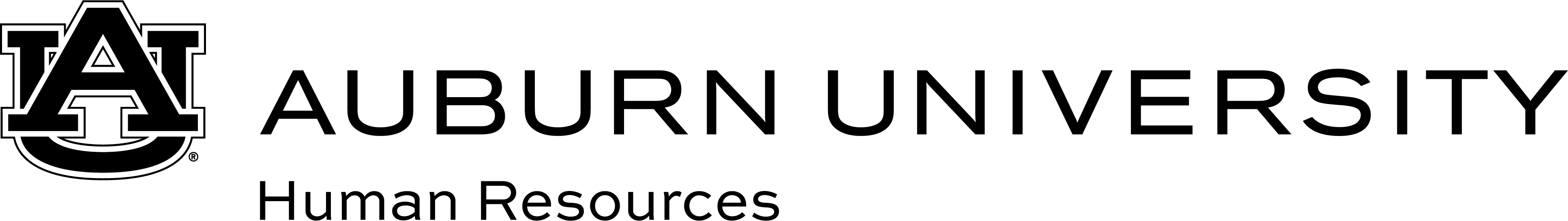AU employees can access personalized pay information through AU Access. Employee Self Service allows employees to log into AU Access using a secure user ID and password and view current pay transactions and pay history. The pay information includes pay stubs, earnings history, deductions history, direct deposit allocation, leave balances, W-2 earnings statements, and W-4 withholding information.
To access your pay information using AU Access follow the instructions listed below:
-
Click on AU Access located at www.auburn.edu
-
Enter your User Name and Password and click "Login Now".
-
Click the "Employee Services" tab at the top of the screen.
-
Click on "Self Service Banner".
-
Click on "Employee Tab".
-
Click on "Pay Information".
Self Service Banner (SSB) Instructions
Employees with questions regarding pay information viewed through AU Access should contact the Payroll Office at extension 4183.
403(b) and 457(b) Percentage/Match Calculators are available to help you calculate your voluntary retirement contribution and match amounts and include auto-fill election forms for your convenience.
Parking permits for the main campus must be purchased through Employee Self Service.
Direct Deposit updates and annual enrollment in the Flexible Spending Accounts each November may be achieved through Employee Self Service.
Important: Remember to log-off when leaving AU Access to ensure your personal information is not compromised.